How fast backup works?
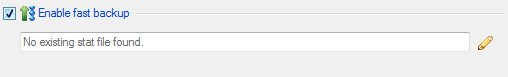
Stat file
Fast Backup decides if a file needed to backup by looking up the corresponding stat file. When Fast Backup option is turned on, Febees Backup will keep a stat file for each distinct combination of Job, Source Location and Target Location.
When one of the following conditions occurs, Febees Backup will prompt user whether or not to delete the affected stat files.
- When the setting of Location has been changed and results the physical location changes.
When one of the following conditions occurs, all the corresponding stat files will be deleted automatically.
- When a Job is deleted
- When a Location is deleted
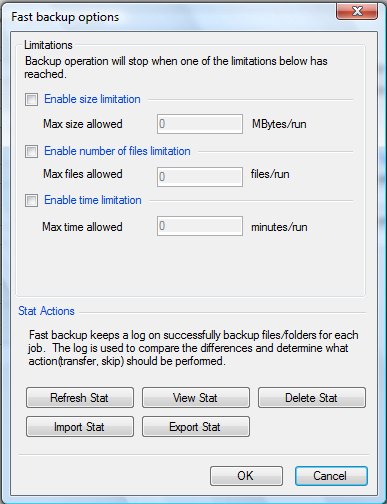
Fast Backup Operation Procedure
Fast Backup Starts
Load Stat file
Preparing backup file set list (and handling manual file selection and filters).
Loop for each file in the above list
Compare source file and stat file; decide if the file needs to transfer
If yes
Transfer the file
If transfer succeeds
Update stat file
If transfer fails
If fault-tolerance is enabled, do fault-tolerance handling
If not reached the upper limit of fault-tolerance
Continue
If reached the upper limit of fault-tolerance
end backup
check if reached transfer limit
if yes
end backup
Backup Finishes.